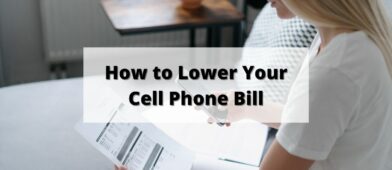If you want to teach your kids how to ride a bike, the best way is to get them on a bike. Whether you use a balance bike or a bike with training wheels, you want them getting as close to the real experience as possible while making sure they are safe.
The same goes with money.
If you want to teach your kids about money, the best way is to let them manage money with some guardrails in place so they can learn. They can make some minor spending mistakes but you don’t want them reverse mortgaging the house and putting that money into a high-cost annuity. 🙂
With that in mind, Chase is offering an account to kids ages 6 – 17 that approximates a real bank account. It’s tied to your Chase bank account but offers up some features that can help teach your kids about money.
Table of Contents
What is Chase First Banking℠?
When you have a Chase bank account, you can open a Chase First Banking for your kids.
It is a debit card designed for kids that pairs with a smartphone app – it’s an effective way to help teach your kids about money. The app has the capability to help you set up and pay allowances, manage chores, set spending limits and locations, and even set savings goals.
Unlike alternatives like Greenlight and Famzoo, Chase First Banking is free. There are no monthly fees.
This is, of course, because your Chase account may itself have fees.
It’s useful to think of the Chase First Banking account as it’s own entity within your Chase account. It’s like a sandbox for your children where you have control over everything that happens. There’s no way to directly deposit money or transfer money into the Chase First Banking account – everything has to go through your Chase bank account.
With spending limits, you can control how much money can leave their account too. With notifications, you can know immediately when transactions occur. I do this myself for all my credit cards as a security precaution so I’d most certainly do this for my kids!
The best part is that when you set up an account, you (and thus your kids) will get a debit card in 3-5 days. It will have their name on it which can help teach them that they are responsible for that card.
“Spend, Save, Earn” Tabs
The Chase First Banking account is set up into three tabs – spend, save, and earn.
The Spend tab is where you manage spending limits and locations. You can set up how much they’re permitted to spend in different categories, include a “spend anywhere” category and ATM limits. This is also where you set up alerts so you can keep track of their transactions.
If they overspend their limits, the transaction will be declined.
The Save tab is where you set up savings goals. If they have their eye on a new Nintendo Switch game, they might want to start saving for it now with these goals.
Finally, the Earn tab is where you manage their allowances and chores. Allowances can be paid daily, weekly, or monthly and one-time chores are, well, one-time. 🙂
Chase First Banking Pros & Cons
Pros
- You can help teach your kids about money without paying any fees
- Spend, Save, Earn framework is a reasoned approach to thinking about money
Cons
- You must be an existing Chase banking customer
- Only one account can manage each Chase First Banking account
- The Chase First Banking account does not pay interest
- Debit card cannot be added to a digital wallet
- Does not allow for direct deposit
Should You Try Chase First Banking?
If you are an existing Chase customer, Chase First Banking seems like a good place to start. If you have a younger child, this seems like a pretty easy way to test the waters on teaching them money management at very little cost (it’s free!).
As your child gets older, and perhaps is old enough to get a job, you may want to consider other options. The Chase First Banking account does not allow for direct deposits, so they couldn’t get a paycheck and have it deposited into the account (for that, you’d have to move to a Chase High School Checking account designed for ages 13-17).
I don’t really see the advantages of paying for a service like Greenlight because you don’t get that much more for the fee. Greenlight does allow you get direct deposits but Chase High School Checking has no monthly service fee too.
If you are considering opening a Chase bank account, you can earn some great welcome bonuses from Chase if you take advantage of their promotions.